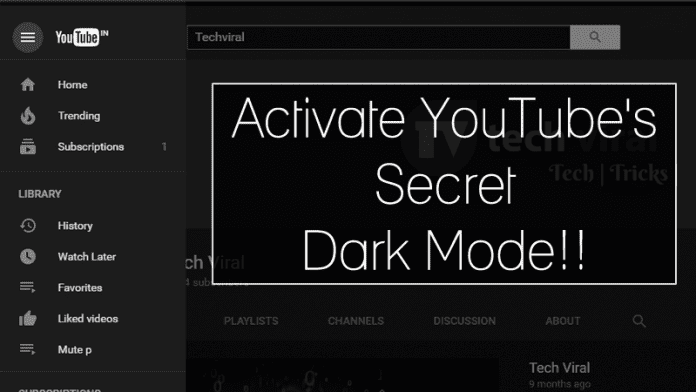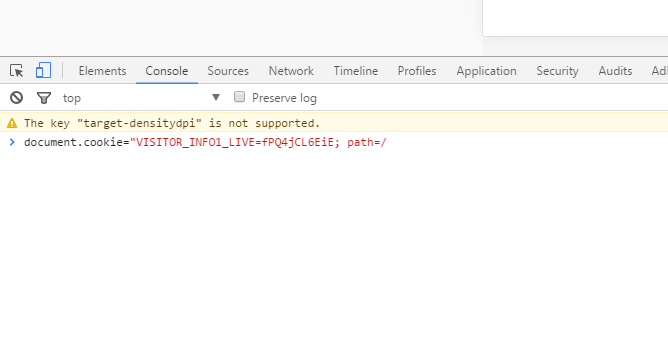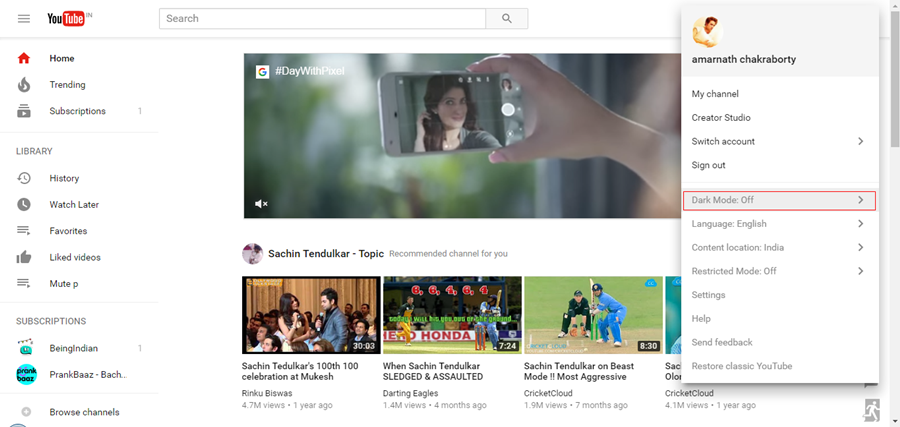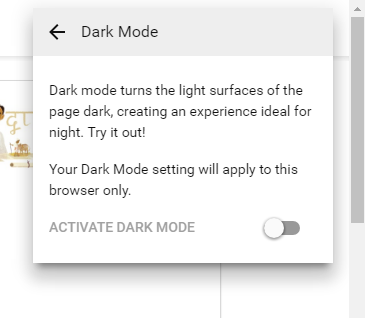Well, previously we have shared many tricks and tips regarding Youtube. You can read one of our article in which we have mentioned 9 amazing tricks that every YouTube addicts must know. Here we are going to share another awesome YouTube trick. Do you know YouTube has a secret dark mode- and you can activate it? As mentioned by The Next Web, YouTube dark mode is being discovered by one resourceful Redditor. The secret dark mode is available on Google chrome version 57 or above. Lets’ know how to activate the hidden YouTube dark mode! Step 1. First of all, you need to update your Google chrome browser. Step 2. After updating your Google chrome browser, you need to press Ctrl + Shift + I which will open up the Chrome developer tool tab. Step 3. Now you need to select the console tab and there you need to paste the following code “document.cookie=”VISITOR_INFO1_LIVE=fPQ4jCL6EiE; path=/” (without the quotation mark) and hit Enter. Step 4. Now just refresh the page click on your avatar and from the menu, you will see the option “Dark Mode” Step 5. Simply Activate it to enjoy! So, this is how you can use the secret dark mode of Youtube. Hope you like the article, share it with your friends too.
Δ