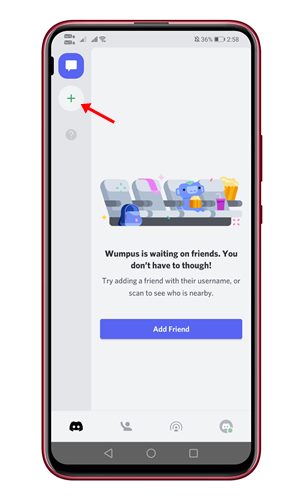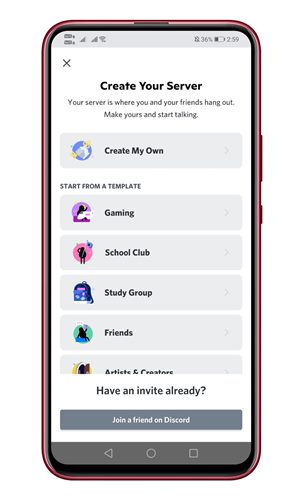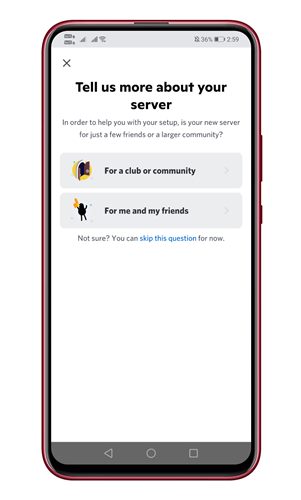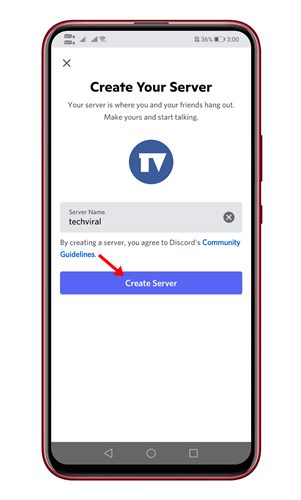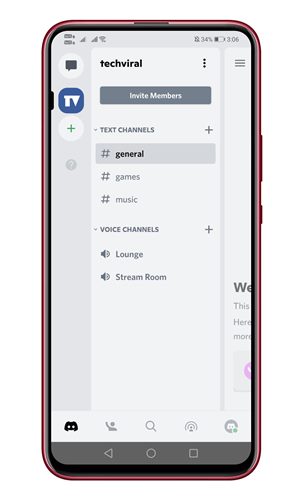Discord is the most popular cross-platform voice and text change service for gamers. It’s trendy amongst gamers due to its simplicity. If you have ever used Discord, you might know about its servers. Discord servers were communities that users could join. After creating a server, you can add different channels, some for text and some for voice chats. Also Read: 10 Best Voice Changer Apps For Discord
Create your Discord Server On Android
So, if you are interested in creating your Discord server, you are reading the right article. This article will share a step-by-step guide on creating your Discord Server on Android. Let’s check out.
First, launch the Discord app on your Android device.
Next, tap on the (+) button, as shown in the screenshot below.
Select a Discord Server template based on your purpose on the Create your server page.
On the next page, you will be asked to select who will use this server. Select between “For my friends and me” or “For a club or community”.
On the next page, set the profile picture for the server and assign a name. Once done, tap on the Create Server button.
You will get the invitation link. You can send your friends the invitation link and ask them to join.
To add text and voice channels to the server, tap on the three horizontal lines and select the (+) button behind the text/voice channels.
That’s it! You are done. This is how you can create your Discord Server on Android. So, this article is all about how to create your Discord Server on Android. I hope this article helped you! Please share it with your friends also. If you have any doubts about this, let us know in the comment box below.
Δ