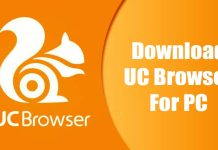In 2021, remote working and video conferencing services will become an essential part of online and offline business. As of now, there are hundreds of video conferencing services available for a desktop operating system, but not all of them stand out. To get the best real-time video conferencing experience, one needs to start using a premium video conferencing service. Hence, in this article, we will talk about one of the best video conferencing & online meeting services for PC, known as Cisco Webex Meetings.
What is Cisco Webex Meetings?
Well, Cisco Webex Meetings is a video conferencing service that’s designed for businesses and teams. The platform brings teams together with video conferencing that’s engaging, intelligent, and inclusive. Cisco Webex Meetings also has cross-platform support. That means users who are using a smartphone can also join meetings. In addition, the service packs feature that’s meant to help corporations and large scale companies. Cisco Webex Meetings is a premium video conference service, but it also has a free plan. So, if you are a small company, you can take advantage of the free plan. The free version of Cisco Webex Meetings allows you to host a Webex meeting with 100 participants. What’s more interesting is that members don’t need to create an account to join the online meeting.
Features of Cisco Webex Meetings
Now that you are aware of Cisco Webex Meetings, you might want to know its features. Below, we have highlighted some of the best features of Cisco Webex Meetings. Free Although Cisco Webex Meetings is a premium video conferencing service, it also offers a free plan. The free plan is good enough for small companies or individuals willing to host a free meeting. Create Engaging Meetings With the premium version of Cisco Webex Meetings, you can create more engaging meeting experiences with interactive features that drive stronger collaboration. It also has many AI-Powered features that help you get more done with fewer meetings. Noise Removal/Gesture Recognition The noise removal tool of Cisco Webex Meetings reduces distractions and interruption of online meetings. Also, you can use simple hand gestures to express your feelings without saying a word. App Integration Guess what? Cisco Webex Meetings integrates seamlessly into 100+ industry-leading apps. For example, Cisco Webex Meetings can integrate with Box, Salesforce, Twitter, Slack, ADP, and more. Calling/Messaging With Cisco Webex Meetings, you can even make and receive calls to your business on any device. Also, it offers you a built0in messaging, file sharing, and whiteboard feature. So, these are some of the best features of Cisco Webex Meetings. In addition, it has more features that you can explore while using the program.
Download Cisco Webex Meetings Latest Version
Now that you are fully aware of Cisco Webex Meetings, you might want to download & install Cisco Webex Meetings on your PC. Please note that Cisco Webex Meetings has multiple plans. The premium plans of Cisco Webex Meetings offers you more feature and options. On the other hand, the free plan comes with limited features. So, if you are interested in downloading Cisco Webex Meetings on your PC, you can get the download links from the below section. The file shared below is free from virus/malware and is entirely safe to download & use.
Download Webex for Mac (Offline Installer) Download Webex Meetings for Windows (Offline Installer)
How to Install Cisco Webex Meetings On PC
Well, installing Cisco Webex Meetings is pretty easy, especially on Windows operating system. First of all, download the Cisco Webex Meetings download file we have shared above. Once downloaded, run the Cisco Webex Meetings installer and follow the on-screen instruction to complete the installation. After the installation, open Cisco Webex Meetings and log in with your account. So, this guide is all about downloading and installing Cisco Webex Meetings on PC. I hope this article helped you! Please share it with your friends also. If you have any doubts related to this, let us know in the comment box below.
Δ