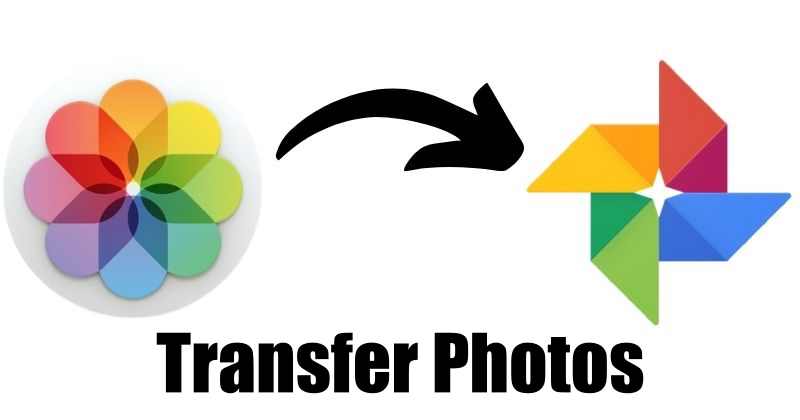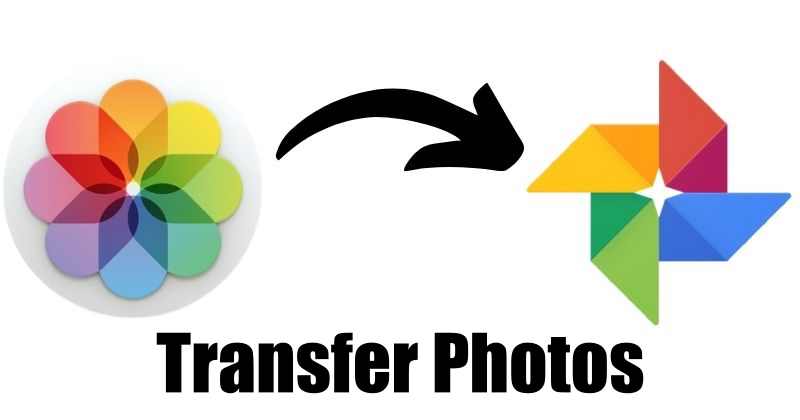Easily Transfer iCloud Photo Library to Google Photos
Apple says, using this new service is a very easy process. The user has to download the data from the Apple Privacy dashboard and then select “transfer a copy of your data” option. Almost all the image formats are supported including jpg,.png, webp, gif. And for Videos is supports, mpg, mod, mmv, tod, wmv, asf, avi, divx, mov, m4v, 3gp, 3g2, mp4, m2t, m2ts, mts, and mkv. According to The Verge, live photos, shared albums, smart albums, and photo stream content cannot be downloaded. Moreover, any content that is not in your library can not be transferred. There are reports, that only the most recently edited version of the photo will be exported by the service. As of now, the service is only available in selected countries like Australia, Canada, the European Union, Iceland, Liechtenstein, New Zealand, Norway, Switzerland, the United Kingdom, and the United States.
How to Transfer Your iCloud Photo Library to Google Photos?
Follow the given steps carefully and transfer your iCloud photos to Google Photos. That’s it! This is how you can export your iCloud photo library to Google Photos. If you are thinking to move from iPhone to Android, then this tool will be easy for you to transfer your photos and videos.
Δ