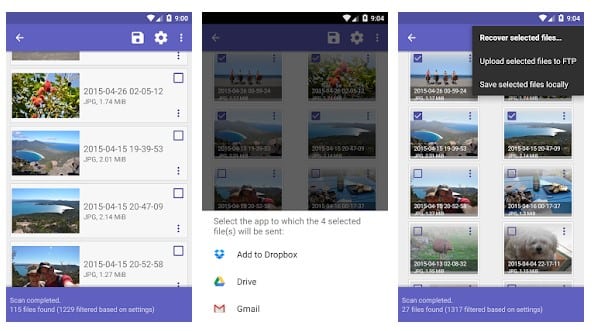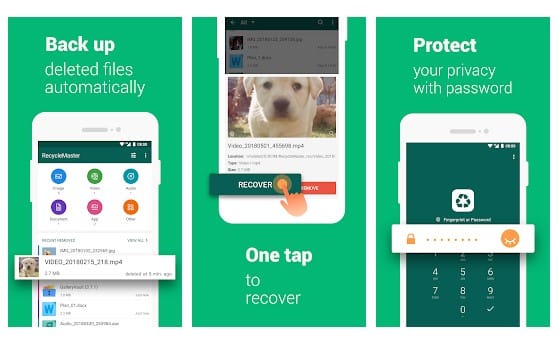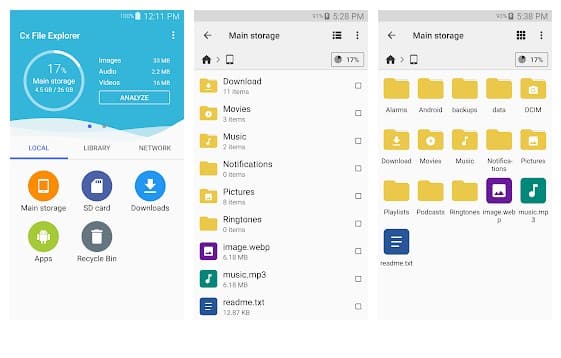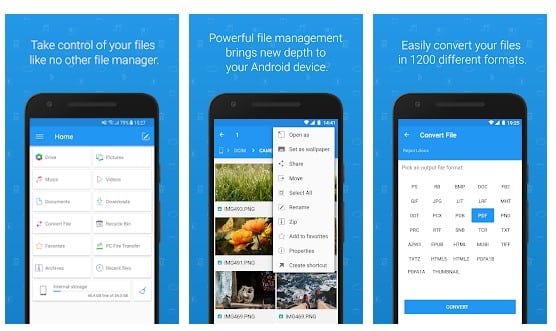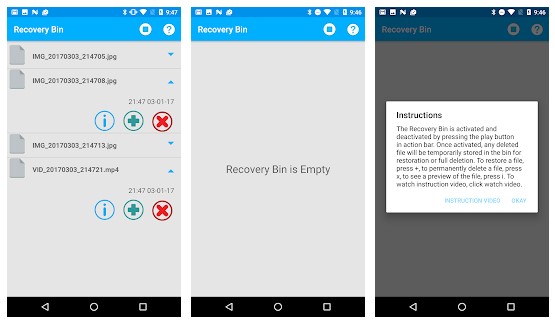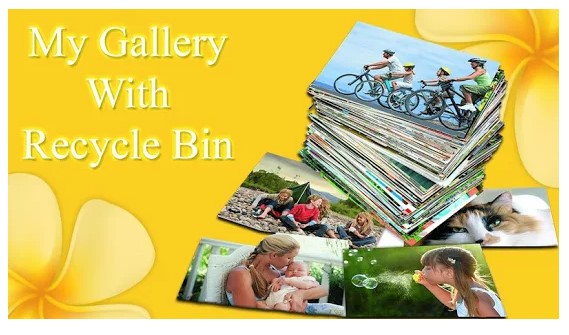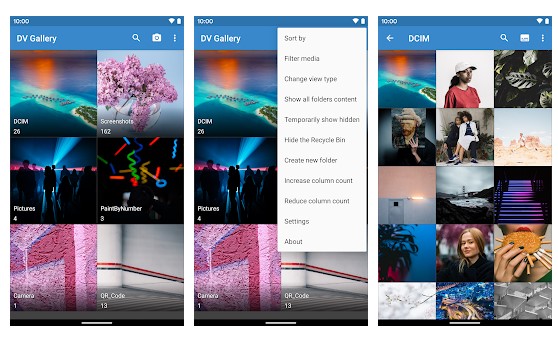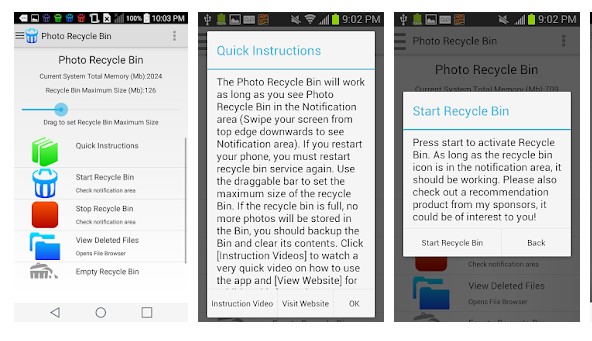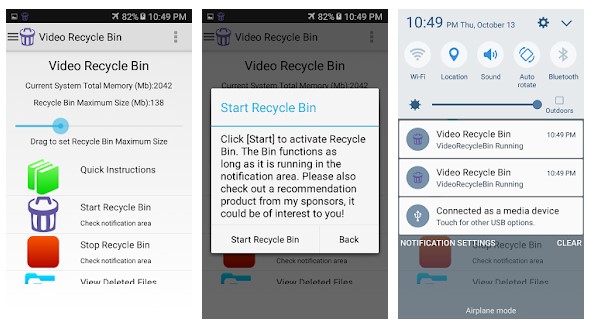What if I tell you that you can add the ‘Recycle Bin’ feature on your Android device? There are many Android recycling bin apps available on the Google Play Store that can be used to secure data from being accidentally deleted by yourself or any other person. Also Read: How to Delete or Hide the Recycle Bin in Windows 10
List of 10 Best Recycle Bin Apps For Android
This article will share some of the best Android recycle bin apps that you can use right now. These apps will help you recover accidentally deleted files. So, let’s check out.
1. Dumpster
Dumpster is an Android app that replicates the functionality of your PC’s Recycle Bin. It’s a recycle Bin app that stores every file you delete from your smartphone. If you wish to get back the deleted files, you need to access the Dumpster app and recover the files. It’s pretty easy to restore files that had been accidentally deleted on Android via Dumpster.
2. DiskDigger
It is another best recycle bin app that you can use on your Android device. Although the app works on both rooted and non-rooted smartphones, it works best on a rooted device. Like Dumpster, DiskDigger also saves all deleted files on your Android smartphone. Another feature of DiskDigger is its cloud storage service, allowing users to utilize the DiskDigger’s cloud service to save deleted files.
3. Recycle Master
Recycle Master is basically like the Trash in Mac or Recycle Bin in Windows. With Recycle Master, you can quickly scan and restore files that have been deleted. The good thing about Recycle Master is that once installed; it runs continuously in the background and stores every file that you delete. You can access the Recycle Master to restore all the files you accidentally deleted. Apart from that, you can also lock the app with a password so that no one can see the trash items.
4. Cx File Explorer
Cx File Explorer is a file manager app for Android that offers you many useful file management features. Apart from the file management features, Cx File Explorer also offers A Recycle Bin where it stores all deleted files. You can access the Bin folder of Cx File Explorer to recover deleted files on your Android device. Overall, Cx File Explorer is a great recycle bin app for Android.
5. File Commander
File Commander is a full-fledged file manager app for Android smartphones. With File Commander, you can quickly move files between folders, analyze storage, recover deleted items, etc. It has a Recycle bin feature that allows you to restore & manage deleted files. However, the Recycle Bin feature is only present in the premium version of File Commander. Some other File Commander features include a storage analyzer, file converter, free cloud storage, and more.
6. Recycle Bin
As the app’s name says, Recycle Bin works exactly like the recycle bin on your computer. Once installed, it activated a recovery bin. The recover bin stores every file type that you delete from your smartphone. The app works in the background even if the app is swiped away. To permanently delete the files, you need to empty the Recycle Bin’s recovery bin.
7. My Gallery With Recycle Bin
My Gallery is a lightweight Recycle bin app for Android available on the Play Store. It has all the features needed to manage the photos and videos on Android. It also has a recycle bin feature that temporarily stores the files after deletion. So, My Gallery With Recycle Bin is another best recycle bin app for Android.
8. DV Gallery
DV Gallery is a full-fledged gallery app available on the Play Store. The app offers users many features like password protection, unique sorting options, setting files as favorites, etc. One of the outstanding features of the DV Gallery is the recycle bin. Instead of deleting your files permanently, it stores them in the Recycle bin. You can retrieve deleted photos & videos via the recycle bin of the DV Gallery.
9. Photo Recycle Bin
The Android app works just like your computer’s recycling bin, but it supports only photos. Every photo you deleted from your phone was stored under the Photo Recycle Bin. You can retrieve the deleted photos anytime from the Photo Recycle Bin. The app works on both rooted and non-rooted Android devices.
10. Video Recycle Bin
Well, Video Recycle Bin is a little bit different than all others listed in the article. It only focuses on the video files that you delete from your smartphone. Once installed, the app runs in the background and saves every video you delete from your smartphone. If you wish to get back the deleted videos, simply access the Bin folder of the Video Recycle Bin and restore the videos to their original location. These are the ten best Recycle Bin Android apps you can use on your smartphone. If you know of any other such apps, let us know in the comment box below. I hope this article helped you! Please share it with your friends also.
Δ