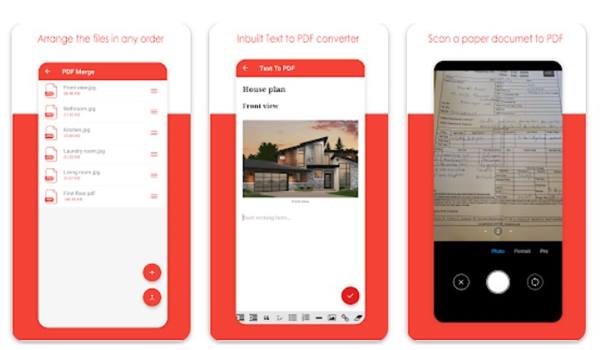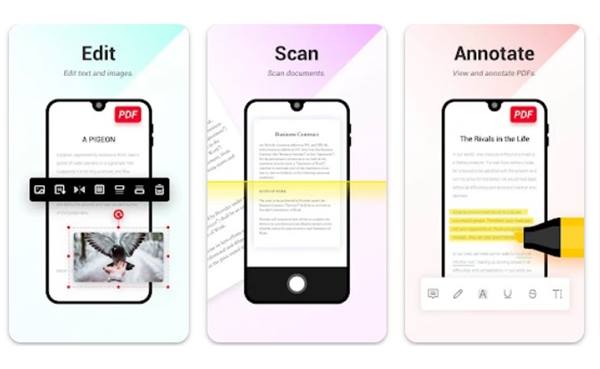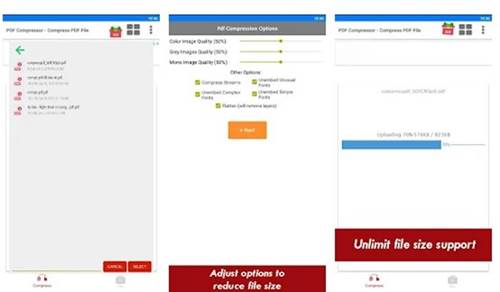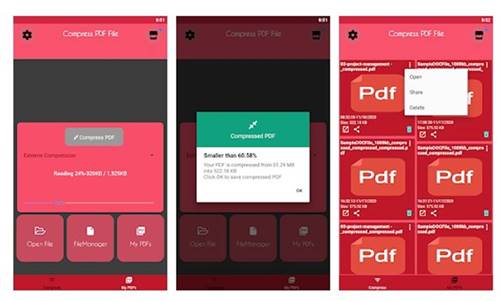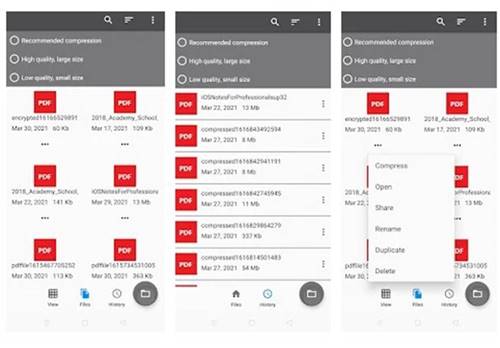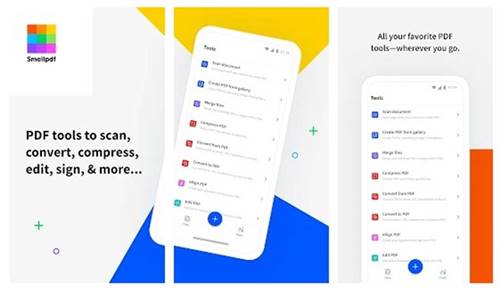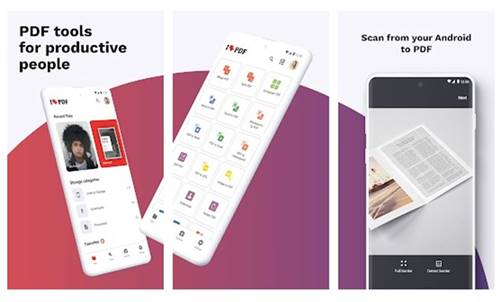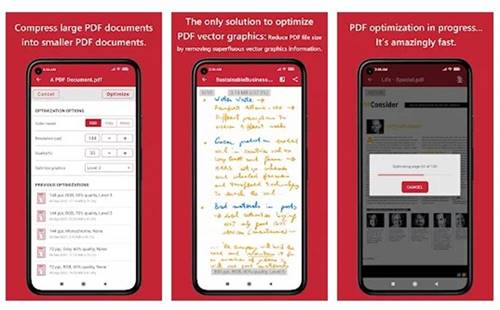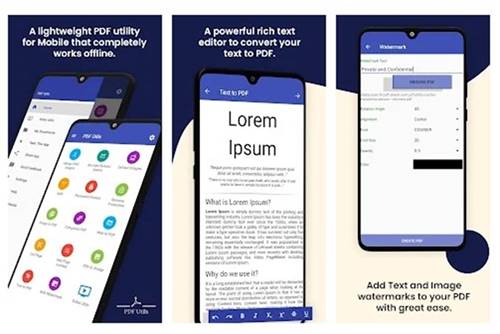Most file-sharing apps or utilities available today support PDF; however, they may have file size restrictions that do not allow us to upload a PDF that exceeds a specific size. In such situations, it’s best to use the PDF compressor apps for Android. As of now, there are hundreds of PDF utility available on the Google Play Store that allows you to compress PDF files on Android. You can use any of the free applications to compress your PDF files.
List of 10 Best PDF Compressor Apps for Android
Hence, this article will share some of the best PDF compressor apps for Android. Most of the apps listed in the article were free to download & use, but some might ask you to create an account. So, let’s check out.
1. PDF Merge
PDF Merge is a PDF editor that lets you merge two or more PDF files, web pages, JPEG, and PNG images into one PDF file. The app has a drag-and-drop interface, where you need to drag PDF files into one another to merge them. Apart from that, PDF Merge also has a compressor that can compress your PDF files for free. Some other features of PDF Merge include password-protecting PDF files, converting web pages to PDF, and more.
2. PDF Reader Pro
PDF Reader Pro is a full-fledged PDF reader & editor app available for Android smartphones. This app allows you to edit, convert, scan, and password protect PDF files for free. It also has a PDF compression feature that can compress your PDF files to reduce their file size. You also get a text extraction feature to extract texts from PDF or image files.
3. Compress PDF File
It’s one of the best and top-rated PDF compressor apps that you can use to reduce your PDF file size. Guess what? Compress PDF File allows you to easily compress PDF files on your device in just one tap. What’s more useful is that the app even allows you to select the output PDF quality to reduce the file size. All compressed PDFs are saved in the Phone/PDF-Compressor folder.
4. Compress PDF File – PDF Compressor
While sending PDF files via email or uploading them to the web, we often face problems with the file size. Compress PDF File – PDF Compressor is an Android app designed to deal with this problem. The app allows you to compress your PDF files for publishing on web pages, sharing on social networks, or sending them via email. Guess what? Compress PDF File – PDF Compressor uses some advanced compression algorithm to reduce your PDF file size below 100 KB.
5. PDF Small
Although not very popular, PDF Small is still one of the best and most user-friendly PDF compressor apps available on the Google Play Store. For compression, the app allows you to choose from three different compress levels – Recommended, High Quality, and low quality. PDF Small is lightweight and extremely easy to use compared to other PDF utilities. It can reduce the size of your PDF files by up to 90%.
6. Smallpdf
Smallpdf is a full-fledged PDF utility app available on the Google Play Store for Android smartphones/tablets. With Smallpdf, you can edit PDF, compress PDF, scan PDF, combine PDF, convert PDF, and do many other PDF-related things. If we talk about PDF compression, Smallpdf provides you with two different forms of PDF compression – Basic and Strong. The Basic compression reduces the file size by 40%, whereas the strong compression reduces the file size by 75%.
7. iLovePDF
iLovePDF is pretty similar to the app SmallPDF listed above. It’s a full-featured PDF editing app with many tools to deal with PDF files. With iLovePDF, you can read, convert, annotate, and sign PDFs in just a few seconds. It also has a PDF file compression feature that reduces your PDF file size while maintaining its visual quality.
8. PDFOptim
It’s a simple PDF compressor app that can compress down the size of your PDF files to 100kb or below. Although it can reduce the file size, it also affects the visual quality of the PDF. However, the good thing is that PDFOptim provides a side-by-side PDF viewer to compare the original and compressed PDF. So, you can confirm the changes after checking the side-by-side comparison.
9. PDF Utils
PDF Utils is a lightweight PDF utility that you can use for various purposes. It allows you to merge, convert, rotate, split, and compress PDF files. PDF Utils is loaded with all the features that you may require. In addition, it has a built-in image extractor that captures images from PDF files and saves them to PNG or JPG.
10. All PDF
All PDF is a lightweight office app that helps you deal with PDF files. With All PDF, you can not only read PDF files, but you can even split, merge, and compress PDF documents easily and conveniently. You can even use this app to edit PDF file metadata like creator, creation date, modified date, author, etc. Overall, All PDF is an excellent PDF compressor app for Android. It’s pretty easy to compress PDF files on Android; you need to use the right tools. Almost all tools listed in the article were free to download & use. I hope this article helped you! Please share it with your friends also.
Δ